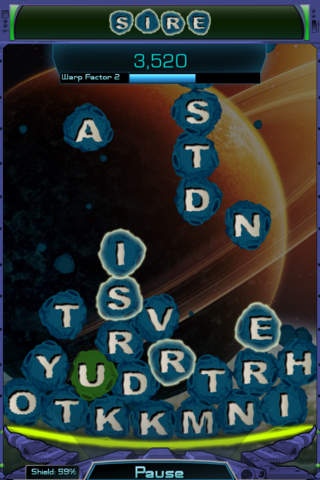Words in Space Classic 1.1
Continue to app
Paid Version
Publisher Description
Challenge yourself and your friends as you blast your way through the most bizarre and treacherous asteroid fields in the known universe! Use your massive vocabulary and lightning-fast reflexes to obliterate the asteroids hurtling toward your ship by making words. The longer the words you make the greater the boost to your score (and your ego)! Use your ship's force field to let the asteroids collect and pick out extra-long words for massive bonus points. But be careful! Your ship's shield can only hold back so many asteroids before they all come crashing through, sending you flying off into oblivion! The higher you score the faster they come, so think quickly! Compete with your friends on Game Center leaderboards to see who has the quickest mind and the fastest fingers in the galaxy! Witness eye-popping action in the final frontier! HD graphics optimized for play on iPad and iPhone retina displays. Intuitive touch controls will make you the fastest wordsmith this side of the Milky Way! Are you quick and word-savvy enough to master the cosmos? Play Words in Space Classic today and find out!
Requires iOS 4.0 or later. Compatible with iPhone, iPad, and iPod touch.
About Words in Space Classic
Words in Space Classic is a paid app for iOS published in the Action list of apps, part of Games & Entertainment.
The company that develops Words in Space Classic is HitPoint Inc.. The latest version released by its developer is 1.1.
To install Words in Space Classic on your iOS device, just click the green Continue To App button above to start the installation process. The app is listed on our website since 2011-12-21 and was downloaded 1 times. We have already checked if the download link is safe, however for your own protection we recommend that you scan the downloaded app with your antivirus. Your antivirus may detect the Words in Space Classic as malware if the download link is broken.
How to install Words in Space Classic on your iOS device:
- Click on the Continue To App button on our website. This will redirect you to the App Store.
- Once the Words in Space Classic is shown in the iTunes listing of your iOS device, you can start its download and installation. Tap on the GET button to the right of the app to start downloading it.
- If you are not logged-in the iOS appstore app, you'll be prompted for your your Apple ID and/or password.
- After Words in Space Classic is downloaded, you'll see an INSTALL button to the right. Tap on it to start the actual installation of the iOS app.
- Once installation is finished you can tap on the OPEN button to start it. Its icon will also be added to your device home screen.